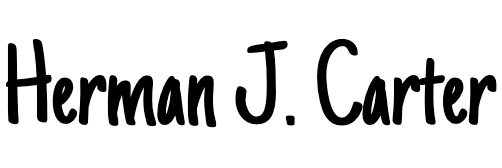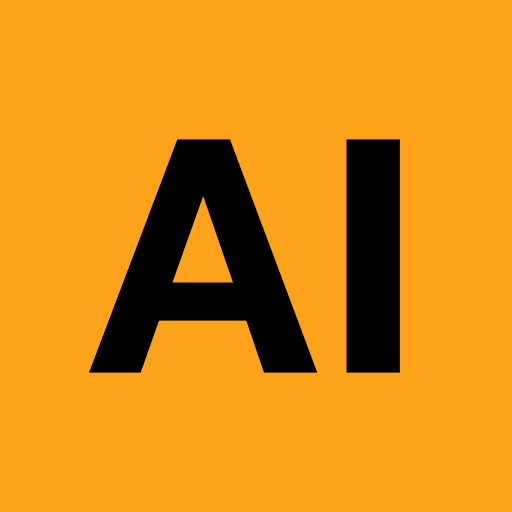So, you signed up, played around with the tool, and now you’re thinking, “Alright, how do I delete my Undress.cc account?” Or maybe you just wanna log out and make sure your info doesn’t float around online. Good call.
Here’s the full guide to removing your account.
Does Undress.cc Have a Delete Account Button?
Nope. There’s no delete button.
No settings page. No big red “DELETE MY STUFF” option.
Just your email, your credits, and a logout button.
Honestly? That’s kinda strange for a tool that deals with sensitive content. Especially in 2025.
So if you want your email and account wiped, you’ll need to send a manual request.

What Personal Data Does Undress.cc Store?
Based on what they say in their Terms of Service and Privacy Policy, here’s the breakdown:
- ✅ Photos are deleted automatically between 1 to 24 hours after generation.
- ❌ Email, session logs, and payment data are stored (yeah, even if you log out).
- ❓ No info on how long that data is kept or who they share it with.
- 🔒 You can’t delete anything yourself – there’s no user-side data control panel or account settings, so thats kinda sucks.
There’s just… silence.
How to Fully Delete Your Undress.cc Account (Step-by-Step)
Step 1 – Write the Deletion Request
If you’re from the EU or UK, you’ve got GDPR rights to request your personal data be fully removed.
Here’s a simple email template you can copy:
Subject: Request for Account & Data Deletion (GDPR)
Hello,
I would like to request the full deletion of my account and personal data associated with this email: [your email here].
Please confirm once this has been completed.
Regards,
[Your Name]
Step 2 – Send It to Support
Send that email to their support address.
📧 support@undress.cc (or check their footer/Contact page to confirm it’s still active).
If you’re not in the EU or UK?
⚠️Still send the email. It might not be a “legal” right for you, but a polite request still ⚠️ works most of the time.
Step 3 – Wait (Maybe a While)
They say they’ll respond in 14 days, but don’t expect lightning-fast replies.
If they don’t respond, follow up or – if you’re eligible – raise a GDPR complaint with your country’s data authority.
What If You Just Want to Log Out?
No worries. Logging out is easy (most of the time).
Here’s how:
- Go to undress.cc
- Scroll down or tap your profile (on mobile)
- Tap “Log out.”

What Happens to Your Generated Images?
This part is actually decent. Here’s how they handle your photos:
- 🧹 No drafts or saved galleries
- 🕐 Images are auto-deleted within 1–24 hours
- 📁 Nothing is stored after download
- 🔒 They don’t use your generation for training
So the image side of privacy is good. It’s the account data part that’s more mysterious.
Final Thoughts
Undress.cc makes it easy to create spicy AI pics, but not so easy to delete your account.
There’s no button, barely any transparency, and the Terms of Service don’t say much about how long your info is kept. That’s… not ideal.
If you really care about privacy or regret signing up with your real email, sending a manual request is your only move.

And if you’re done with Undress.cc or want something with a little more control and clarity, check out our full Pornworks AI Review, or test out UndressAI.Tools for better safety features and account options.