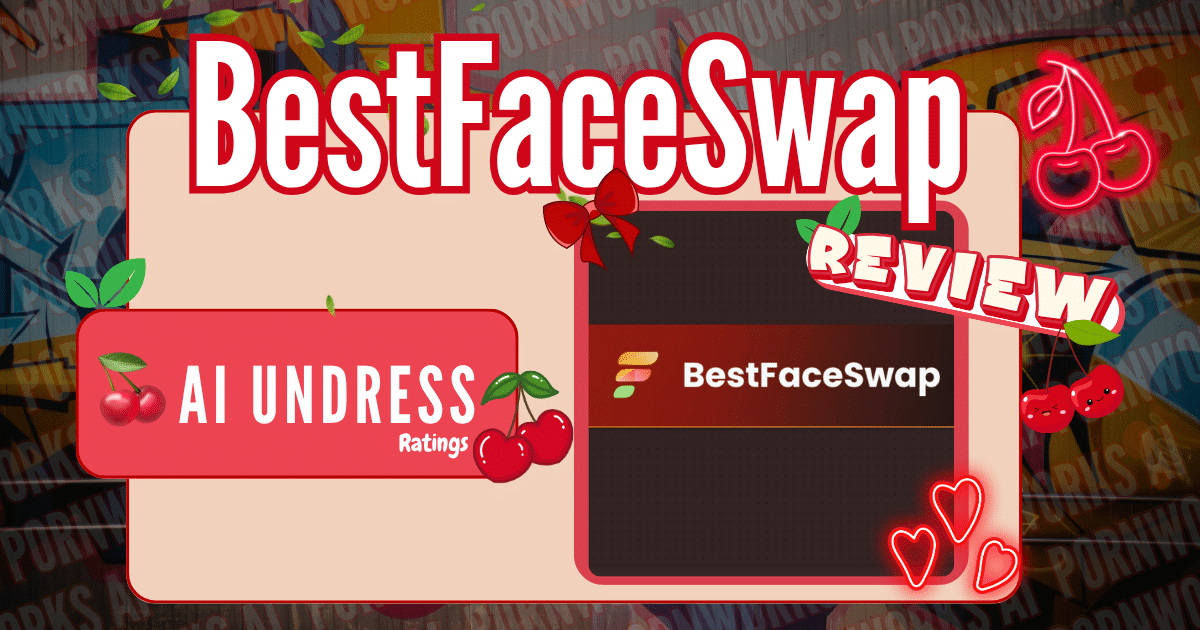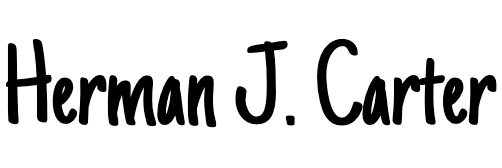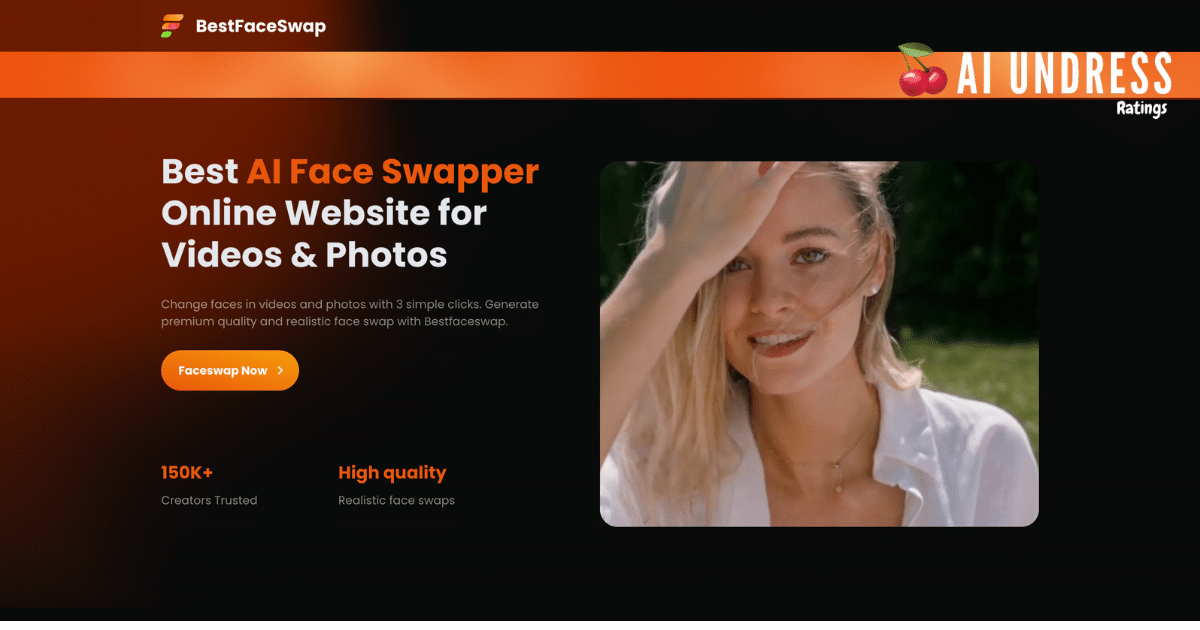BestFaceSwap AI isn’t packed with features, and that’s kind of the point. It does one thing – face swapping – and focuses on doing it cleanly. Whether you’re swapping onto a spicy photo or editing a short video, the process is dead simple, surprisingly smooth, and better quality than most people would expect from such a stripped-down tool.
What is BestFaceSwap?
BestFaceSwap is an online AI tool that lets you swap any face onto a photo or video. You upload a face and a target file, and the tool automatically replaces the face with realistic motion and blending. It works in seconds and requires zero editing skills.
Who Created BestFaceSwap AI?
BestFaceSwap is developed by Hong Kong Hodor Limited, a registered company based in Hong Kong. The team keeps a low profile, with no public-facing founders or active community presence. According to their terms, the app was built to offer AI-powered face editing across photos, videos, and GIFs – mostly positioned as a general-purpose tool, though we all know how it actually gets used.1
BestFaceSwap AI Pros
- Fast and clean results
- Good privacy
- Cheap pricing
- Simple to use
BestFaceSwap AI Cons
- No bonus features
- Zero customization
- No free trial
- Only does face swaps
BestFaceSwap Is Made For…
If you recognize yourself in one of the following categories, then I am very confident you will benefit from BestFaceSwap.
People Who Want a Fast Swap Tool
You just want to upload, click, and go, no mess, no menus. BestFaceSwap delivers quick, automatic results without wasting your time.
People Who Don’t Want to Spend Much
Face swaps are cheap, and you can get a lot done with just a small credit pack. It’s one of the more affordable tools out there for casual use.
People Who Value Good Privacy
Your uploads auto-delete after 7 days, and you can wipe your gallery or account anytime. No account snooping, no public feed, it’s clean and low-key.
BestFaceSwap Is Not Made For…
If you recognize yourself as one of the following people, then I don’t think BestFaceSwap is made for you
People Who Want Undress Features
There’s no nudity, no lingerie mode, and no adult body generation. This isn’t the tool for that.
People Who Expect Good Customization
There are no settings to edit. No buttons, masks, or editing options. The swap is automatic, take it or leave it.
People Who Want Bonus Features
So no full-body AI, no style presets, no prompt input. If you’re used to extra tools like in Undress.cc or UndressAI.tools, you won’t find them here.
Best Features of BestFaceSwap
I spent a few days testing BestFaceSwap AI on everything from normal photos to spicy videos (because let’s be real – that’s what most people are here for).” The good news? It works. The bad news? It doesn’t do much else. If you’re expecting editing tools, filters, or fun little extras, keep scrolling. But if you want fast, high-quality face swapping without fluff, this tool gets the job done.
Want tools that go beyond swapping? Our Best Undress AI list covers the full playground.
3.0
Customization

Customization measures how much control you have during and after the undressing process. We score apps based on 3 subratings:
- Area Selection – Can you choose which clothing to remove?
- Undress Styles – Are there different effects like lingerie, tattoos, or body edits?
- After Undress Editing – Can you make changes or upscale the image after it’s generated?
Each section is pass/fail. Apps that check all the boxes get full points—those that don’t, score lower.
Customization Score Summary
4.7 Average Score (14+ AI undress reviews) 5.0 Best Score 3.0 Worst Score
For more details, see our customization score explanation.
There’s not a ton of customization, but what’s here works well. You upload a face, then upload your target photo or video. The swap happens automatically – no settings and no prompts. It’s built to be idiot-proof, and that’s not a dig. The simplicity is the whole point: clean UI, fast, and workflow.
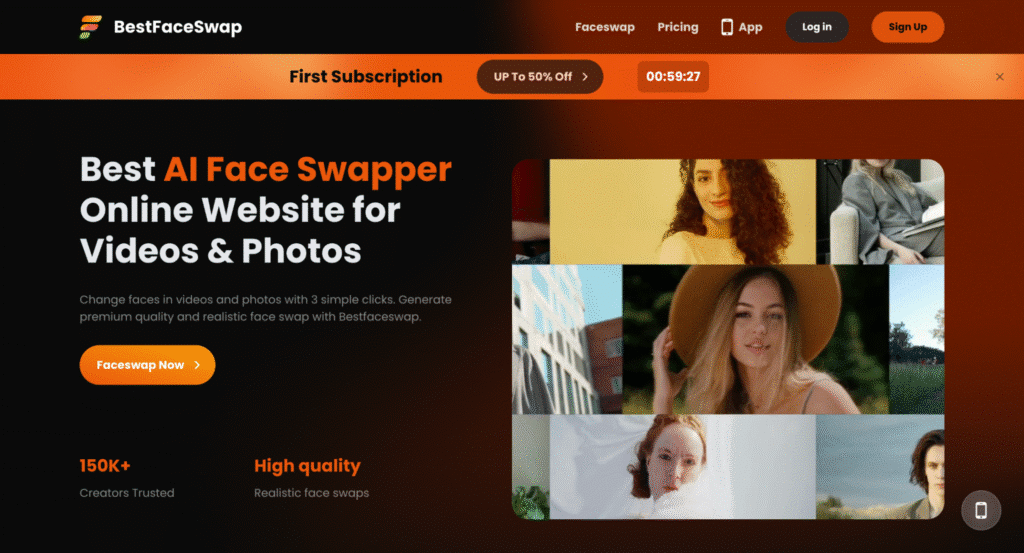
Area Selection
Failed

Area Selection checks if the app lets you choose what to undress—like using a brush to remove just a bra or top.
Tools that let you control specific areas score higher for flexibility.
Pass: Manual area selection
Fail: Full undress only
For more details, see our area selection criteria.
There isn’t any. You can’t mask or brush over zones; the AI handles the whole face area on its own. It’s usually pretty accurate, but you won’t be fine-tuning anything. One click and done. If it messes up, your only fix is to reupload or try a new image.
Undress Styles
Failed

Undress Styles looks at how many extra style options are available beyond basic undressing—like outfit swaps, body effects, or facial edits.
These add variety and let you create more personalized results.
Pass: 2 or more style options
Fail: Less than 2
For more details, see our undress styles criteria.
There are none, because there’s no undressing. This tool is strictly for face swaps only, whether that’s on a photo, video, or GIF. That’s it. If you’re looking for nudity tools or erotic customization, this isn’t your stop. It does one thing and sticks to it.
After Undress Editing
Failed

After Undress Editing checks if the app lets you make changes after generating the image—like upscaling, animating, or creating similar results.
Pass: At least one post-editing tool
Fail: No editing options
For more details, see our after-editing criteria.
Nope. There’s no post-generation editing at all. Once the face is swapped, the image or video is final. You can’t fix facial expressions, lighting mismatches, or skin tone differences – so hope it lands on the first try.
4.5
Content Quality

Content Quality measures how realistic and accurate AI-generated undress images and videos are. This includes:
- Image Quality: How natural the undressed body looks, including skin texture, lighting, and clothing removal accuracy.
- Video Quality: If available, how smooth and lifelike the undress animation appears.
Apps that create highly realistic results with minimal errors score higher. If an app doesn’t offer video generation, those points (10%) are added to the image quality score.
Content Quality Score Summary
4.8 Average Score (14+ AI undress reviews)5.0 Best Score (Best AI Undress)4.0 Worst Score
For more details, see our content quality score explanation.
BestFaceSwap doesn’t offer any undress generation, so there’s nothing to review here in terms of body generation, realism, or accuracy. It’s a face-swapping tool only, and doesn’t touch clothing or full-body AI edits like most of the other tools we’ve reviewed.
For the real deal, start with our AINUDEZ review, UndresswithAI review or see how it stacks up in the Deep-Nude AI review.
Undress Image Quality
Not applicable, hermano. BestFaceSwap AI doesn’t support body undressing or nudity generation.
Undress Image Realism
Bad

Undress Image realism focuses on how realistic and natural the AI-generated nude looks after clothing is removed. We compare each app’s output to others in the market and check for key visual markers like:
- Smooth and natural skin textures
- Realistic lighting and shading
- Accurate body proportions
- No awkward edges or clothing glitches
Apps that produce lifelike results with minimal visual flaws score higher. If the images look fake, blurry, or broken, they lose points.
Realism Rating Scale
- Extremely Good: Hyper-realistic, flawless details
- Very Good: Very realistic, minor flaws
- Good: Realistic but with visible issues
- Bad: Unnatural or awkward visuals
- Extremely Bad: Completely unrealistic, broken results
For more details, see our image quality scoring explanation.
Not applicable, yikes. There’s no nudity or clothing removal in this tool, so realism in that area can’t be judged.

Undress Image Accuracy
Failed

Undress Accuracy checks how well the AI handles different types of clothing during the undressing process. We run multiple tests to see if the tool removes clothes cleanly, accurately, and without weird glitches.
We test across a variety of clothing types:
- Tight vs. Loose – Leggings, dresses, and more
- Sheer Fabrics – Lingerie, mesh, lace
- Layered Clothes – Jackets over shirts, etc.
- Fabric Types – Silk, leather, denim
To pass, the AI must handle 2 or more clothing types accurately. Passing earns full points for this subrating; failing gets zero.
Pass: 2 or more accurate
Fail: 0–1 accurate
For more, visit our undress accuracy scoring guide.
Not applicable too, senior. There are no body edits or undress features in BestFaceSwap AI.

Undress Video Quality
Also not applicable, sorry bro. Video generations exist, but only as face-swaps, not full undress animations.
Want animated undressing? PornWorks AI or UndressAI.tools actually does full NSFW videos properly or just read our Best AI Porn Video Generator roundup.
Undress Video Realism
Bad

Video Realism measures how natural and believable the undressing looks in motion. We check how well the AI handles skin texture, lighting, body proportions, and clothing removal while the subject is moving.
Some apps produce videos that feel smooth and lifelike. Others look more like animated GIFs with glitchy movement and awkward transitions. Our team compares each app to the current best in the field to judge realism fairly.
Video Realism Rating:
- Extremely Good: Hyper-realistic, smooth, flawless visuals
- Very Good: Very realistic, with only small flaws
- Good: Looks okay, but has some noticeable issues
- Bad: Movement or visuals are clearly unrealistic
- Extremely Bad: Broken or disturbing results
For full details, check our video realism scoring guide.
Not relevant in the usual sense. The video outputs do animate facial expressions well, but there’s no actual undressing happening.

Undress Video Accuracy
Failed

Video Accuracy checks how well the AI removes different types of clothing during movement. We run 10 tests using various outfits to see if the undressing looks clean, accurate, and realistic—especially when the subject is in motion.
We test a range of clothing types like:
- Tight vs. Loose – From leggings to dresses
- Sheer Fabrics – See-through lingerie or mesh
- Layered Clothing – Jackets over tops, etc.
- Fabric Types – Silk, leather, denim, and more
To pass, the tool must handle 2 or more clothing types accurately. If it passes, full points are awarded. If not, it gets zero for this subrating.
Pass: 2 or more accurate
Fail: 0–1 accurate
For more, visit our video accuracy scoring guide.
Not a feature here. No parts of the body are edited or revealed, so nothing to rate in terms of undress accuracy.

4.0
Bonus Features

Safety measures how well an AI undress app protects your privacy, payment details, and content security. We check three key areas:
- Content Privacy: Does the app store your images, or are they deleted after processing?
- Payment Safety: Are transactions secure, and does the charge appear discreetly on statements?
- Additional Protections: Includes age verification, content rules, and other security features.
Apps that delete images after use, offer secure payments, and follow strict content policies get higher safety scores.
Safety Score Summary
4.6 Average Score (14+ AI undress reviews)5.0 Best Score3.0 Worst Score
For more details, see our safety score explanation.
Unlike most tools we cover, BestFaceSwap skips everything extra and focuses purely on face-swapping. There are only two features – Photo FaceSwap and Video FaceSwap – but both are executed cleanly, with fast results and good realism.
There’s no undress mode, no full-body edits, and no custom styles. And unlike Clothoff Info or Nudiva Fun, it doesn’t offer ready-made face templates either, so you’ll always need to upload your source image. But for what it is, it works surprisingly well.
If you want nice bush, sexy tattoos, and awesome body control, our Best AI Nude Editor roundup is where the fun starts.
FaceSwap on Photos
You upload one face image and one target image, then the tool swaps the face from your source onto the target body. The match typically keeps facial expression and orientation intact, and the output feels polished with very little distortion. There’s no extra tuning or manual alignment needed; it’s fully automated.

FaceSwap on Photos Quality
Quality
Passed

Feature Quality checks how well each bonus feature actually works. It’s not enough for an app to *offer* extras like FaceSwap or AI Porn Generation—they need to function properly and meet a certain standard of performance.
We test each bonus feature hands-on and compare it against other apps with similar tools. If the feature performs well and delivers results that match or exceed expectations, it earns a quality point.
Each feature can score a maximum of 2 points — 1 for existing, and 1 for working well.
Pass: Feature works well
Fail: Feature is buggy or low quality
For full details, visit our bonus features scoring guide.
Photo swaps usually look clean and realistic. Skin tones blend naturally, and expressions stay consistent. It’s especially effective with selfies or portrait-style uploads, though side angles or heavy filters can lower the quality. Also, there’s no watermark, which is rare for a free face-swapping tool.
>> Here’s how I swapped my face onto a nude pic in a few clicks – full walkthrough in my FaceSwap on photos video.
FaceSwap on Videos
Same deal, but with video. You upload a face and a short clip, and the tool will replace the original face in the video with your chosen one. The results are better than expected: it adapts facial motion, lighting, and basic head turns. You can’t control where or how the swap happens, but it’s pretty smooth and clean for an automatic tool.

FaceSwap on Video Quality
Quality
Passed

Feature Quality checks how well each bonus feature actually works. It’s not enough for an app to *offer* extras like FaceSwap or AI Porn Generation—they need to function properly and meet a certain standard of performance.
We test each bonus feature hands-on and compare it against other apps with similar tools. If the feature performs well and delivers results that match or exceed expectations, it earns a quality point.
Each feature can score a maximum of 2 points — 1 for existing, and 1 for working well.
Pass: Feature works well
Fail: Feature is buggy or low quality
For full details, visit our bonus features scoring guide.
Video swaps run smoothly, especially when the base footage is stable and well-lit. The AI tracks face movements decently, and expressions carry over with minimal glitching. For casual use — like memes, adult swaps, or fun edits, it’s more than enough. You don’t get deep control, but you do get solid results quickly.
>> Want to see how I swapped my face onto a sexy video? I break it down in my BestFaceSwap AI video walkthrough.
5.0
Safety

Safety measures how well an AI undress app protects your privacy, payment details, and content security. We check three key areas:
- Content Privacy: Does the app store your images, or are they deleted after processing?
- Payment Safety: Are transactions secure, and does the charge appear discreetly on statements?
- Additional Protections: Includes age verification, content rules, and other security features.
Apps that delete images after use, offer secure payments, and follow strict content policies get higher safety scores.
Safety Score Summary
4.6 Average Score (14+ AI undress reviews)5.0 Best Score (Best AI Undress Generator)3.0 Worst Score
For more details, see our safety score explanation.
BestFaceSwap handles the basics well when it comes to safety. You can delete your data anytime, and uploads don’t stick around forever. It’s not the most private tool out there, but it does give you control over your content. Still, keep in mind that using any face-swapping app, especially online, comes with obvious risks.
If you have ethical concerns with Undress AI, see our legal details in Are Undress AI Apps Legal.
Content Privacy
BestFaceSwap AI deletes your uploads automatically after 7 days, and you can manually wipe your gallery, faces, and account at any time. They don’t treat your facial data as biometric, and it’s only used to process the swap. That said, this is still a cloud-based tool, so nothing is encrypted end-to-end. It’s fine for casual users, but don’t treat it like a vault.2
Payment Safety
Payments go through regular third-party processors and work just fine, but don’t expect full discretion. Your billing will mention “BestFaceSwap AI,” so even if it doesn’t say “adult,” it still raises eyebrows. You can cancel your subscription manually, but there’s no auto-reminder. Refunds are only possible if no credits were used and it’s within 14 days, otherwise, no luck. 3 , 4
Other Safety Features
What’s nice is how simple everything is. You can delete uploads, faces, and even your whole account in just a few clicks, no need to contact support. It’s way easier than what most tools in this space offer. No advanced security like 2FA, but for this kind of app, it’s straightforward and user-friendly.
4.6
Value for Money

Value for Money measures how much you get for what you pay. We look at two main factors:
- Pricing: How affordable the app is compared to similar AI undress tools.
- Free Plan: Whether the app offers free test images before requiring payment.
Apps with competitive pricing and a free trial score higher, while expensive apps with no free options rank lower.
Value for Money Score Summary
4.6 Average Score (14+ AI undress reviews)5.0 Best Score3.0 Worst Score
For more details, see our value for money score explanation.
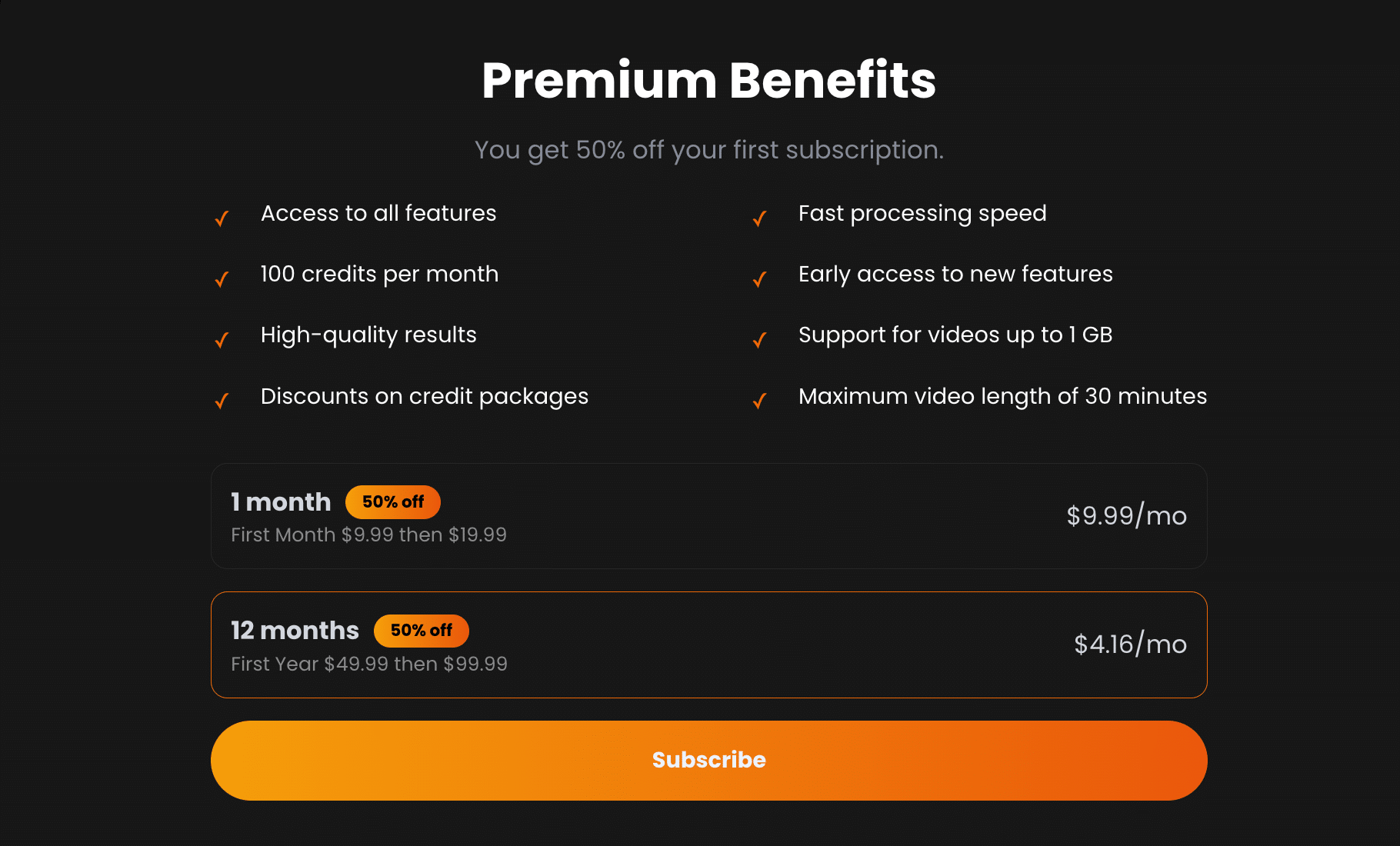
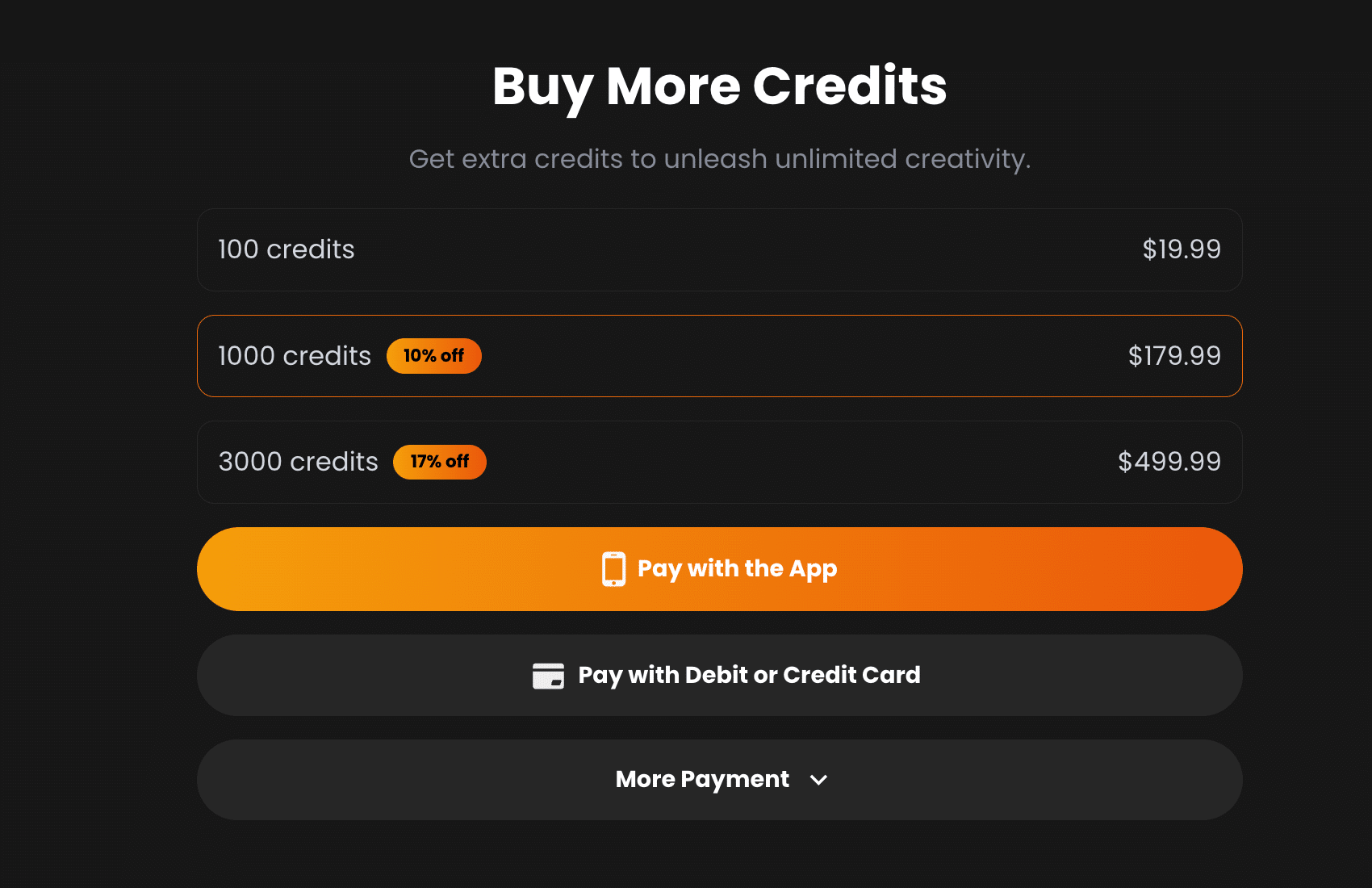
BestFaceSwap runs on a credit-based system, and it’s honestly pretty fair for what you get. You can either subscribe for $19.99/month (which gives you 100 credits every month) or skip the subscription and just buy credit packs separately.
Here’s how much each generation costs:
- Photo FaceSwap: 0.5 credits per generation
- Video FaceSwap: 5 credits per 15 seconds
The smallest credit pack is 100 credits for $19.99 – enough for 200 photos or 20 video clips. Bigger packs (1,000 or 3,000 credits) offer better value per credit. If you’re a subscriber, you also get discounts on these bundles and faster processing.
There’s no sneaky auto-renewal on credits, but the subscription will renew monthly unless you cancel manually, so keep an eye on that.
BestFaceSwap AI Free Plan
There is no free trial. You don’t get free credits, test generations, or demo samples unless you pay, like in Nudiva Fun or UndressAI.tools. Everything’s locked behind a paywall, and even just trying the tool requires buying credits or subscribing.That’s probably the biggest downside; it works well, but you have to take the leap before knowing if it fits your needs.
Other tools with free credits: How to Get Free Credits on Undress.cc.
What do Customers Say About BestFaceSwap AI?
Unlike tools like UndresswithAI or AI Allure, there’s no Discord server, no community threads, and definitely no heated Reddit arguments to scroll through. Instead, BestFaceSwap shows off a few… suspiciously polished testimonials on its homepage.
Let’s just say: it screams “intern-generated.”
Reads like someone copy-pasted from a product brochure. I mean, I like fast face swaps too, but no one actually writes like this unless they’re getting paid or they’re a bot.
Sure, because nothing says “educational value” like turning your teacher into Beyoncé. C’mon. This one’s trying a little too hard to sound academic.
It’s giving ‘generic product review’ energy. No screenshots. No usernames. No typos. Highly sus.5
BestFaceSwap Review Video
We are currently creating an in-depth BestFaceSwap AI review video. Come back later to check it out!
BestFaceSwap Review: Final Verdict
Editor’s Rating
Overall Rating
4.9

We evaluate each feature of an AI undress app based on its significance, combining these scores for the overall rating:
Overall Rating Breakdown:
4.6 5.0 Outstanding with exceptional features. Highly recommended.
4.0 4.5 Very good, though with some room for improvement. Recommended.
3.0 3.9 Fair, functional but may not stand out. Not recommended.
For more information, see our detailed rating explanation here.
BestFaceSwap scored 4.3 out of 5.0 stars
Overall Rating | 4.3 |
Read Review | |
Customization | 3.0 |
Area Selection | Failed |
Undress Styles | Failed |
After Undress Editing | Failed |
Content Quality | 4.5 |
Image Realism | Bad |
Image Accuracy | Failed |
Video Realism | Bad |
Video Accuracy | Failed |
Bonus Features | 4 |
AI Porn Image Generator | |
AI Porn FaceSwap | |
AI Porn Video Generator | |
Safety | 5.0 |
Content Privacy | |
Payment Safety | |
Other Safety Features | |
Value for Money | 4.6 |
Minimum Price | $19.99 |
3.0
Customization

Customization measures how much control you have during and after the undressing process. We score apps based on 3 subratings:
- Area Selection – Can you choose which clothing to remove?
- Undress Styles – Are there different effects like lingerie, tattoos, or body edits?
- After Undress Editing – Can you make changes or upscale the image after it’s generated?
Each section is pass/fail. Apps that check all the boxes get full points—those that don’t, score lower.
Customization Score Summary
4.7 Average Score (14+ AI undress reviews) 5.0 Best Score 3.0 Worst Score
For more details, see our customization score explanation.
There’s barely any. You upload one face, one image or video, and the AI does the rest. No setting, no prompt input, and no way to edit results after generation. It’s designed for people who want fast results, not fine-tuned control.
4.5
Content Quality

Content Quality measures how realistic and accurate AI-generated undress images and videos are. This includes:
- Image Quality: How natural the undressed body looks, including skin texture, lighting, and clothing removal accuracy.
- Video Quality: If available, how smooth and lifelike the undress animation appears.
Apps that create highly realistic results with minimal errors score higher. If an app doesn’t offer video generation, those points (10%) are added to the image quality score.
Content Quality Score Summary
4.8 Average Score (14+ AI undress reviews)5.0 Best Score (Best AI Undress)4.0 Worst Score
For more details, see our content quality score explanation.
What it does, it does well. The AI keeps facial alignment, blends skin tones nicely, and usually nails the expression. Just don’t expect full-body editing or anything like AI Porn, it’s face swap only, but a solid one.
4.0
Bonus Features

Safety measures how well an AI undress app protects your privacy, payment details, and content security. We check three key areas:
- Content Privacy: Does the app store your images, or are they deleted after processing?
- Payment Safety: Are transactions secure, and does the charge appear discreetly on statements?
- Additional Protections: Includes age verification, content rules, and other security features.
Apps that delete images after use, offer secure payments, and follow strict content policies get higher safety scores.
Safety Score Summary
4.6 Average Score (14+ AI undress reviews)5.0 Best Score3.0 Worst Score
For more details, see our safety score explanation.
There are none – literally (yikes). No presets, no undress tools, no AI Porn options, no character tags. Just two clean features: Photo FaceSwap and Video FaceSwap. That’s it. No surprises, but also no depth.
5.0
Safety

Safety measures how well an AI undress app protects your privacy, payment details, and content security. We check three key areas:
- Content Privacy: Does the app store your images, or are they deleted after processing?
- Payment Safety: Are transactions secure, and does the charge appear discreetly on statements?
- Additional Protections: Includes age verification, content rules, and other security features.
Apps that delete images after use, offer secure payments, and follow strict content policies get higher safety scores.
Safety Score Summary
4.6 Average Score (14+ AI undress reviews)5.0 Best Score (Best AI Undress Generator)3.0 Worst Score
For more details, see our safety score explanation.
You can delete uploads, faces, and your entire account without jumping through hoops. The system auto-wipes uploads after 7 days too. However, billing still says “BestFaceSwap,” so discretion could be better if you’re using this for adult-ish content.
4.6
Value for Money

Value for Money measures how much you get for what you pay. We look at two main factors:
- Pricing: How affordable the app is compared to similar AI undress tools.
- Free Plan: Whether the app offers free test images before requiring payment.
Apps with competitive pricing and a free trial score higher, while expensive apps with no free options rank lower.
Value for Money Score Summary
4.6 Average Score (14+ AI undress reviews)5.0 Best Score3.0 Worst Score
For more details, see our value for money score explanation.
Honestly fair. $19.99/month gives you 100 credits, and even one $19.99 credit pack covers 200 photo swaps or 20 video swaps. Video swaps cost more, but you get clean results fast. No free trial is the only downside.
BestFaceSwap Alternatives
[Segues into the alternatives]
Conclusion: Should You Buy BestFaceSwap?
BestFaceSwap doesn’t try to be everything, and that’s its biggest strength. It focuses only on face-swapping, skips the distractions, and gives you clean results fast. Whether you’re doing memes, private edits, or just experimenting, it works right out of the box. No setup. No weird settings. Just two uploads and done.
The video feature is honestly better than expected. It handles motion and lighting well, especially for casual clips. And while you won’t find any bonus features or undressing options here, the face-matching is strong enough to carry the whole tool. You’ll also get fair pricing and solid privacy controls – everything can be deleted in a click, and nothing sticks around longer than it should.
If you’re the kind of user who just wants to get in, swap a face, and move on, this tool fits that mindset perfectly. It’s not made for power users or creators who want full control. But for quick, no-nonsense results, it’s one of the most practical tools we’ve tested.
“If you’re after fast face swaps without extra steps or surprises – this tool does exactly that, and does it well.”
sources

Our Verification Process
At AI Porn Ratings, we verify our content using trusted sources to ensure accuracy and reliability.
For more details, visit our Methodology & Approach.